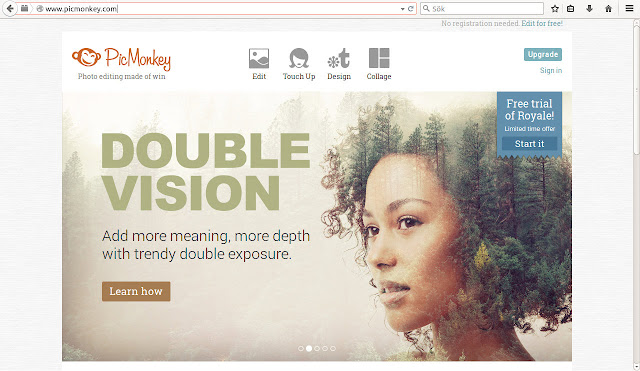Hi there! I made a post about strawberries some time ago but this one is all about the strawberry flowers. We grow strawberries in our little garden but I've missed that. Somehow I think it's been one or two photos with these flowers, or maybe not? I just really remember posting something that looks like the photos I shoot today. Because of that I didn't pick out the photos I found familiar for today's post, just in case it's been uploaded before. It can also be that I've previously shoot photos that never made it into an actual post.
Yesterday I was going to post a picture to Instagram and there was something wrong. I was just thrown back to my feed every time I had selected the photo I wanted to post. It's so annoying and I have tried a lot of times today with different photos but it's just the same thing happening over and over again. I'm so annoyed by this bug and I'm probably going to re-install the app. Nobody else seems to have the same problem and I just want to spend time on Instagram, especially now when I have a cold... ugh. Sorry for complaining but I'm just so annoyed when things doesn't work.
måndag 29 juni 2015
söndag 28 juni 2015
Jessie's chocolate peanut butter bars
Good evening everybody! I just realised that 11 months ago I made a youtube comment where I told Jessie that I would give her recipe a try. That got completely forgotten, I still watch all her videos but I never kept my word... until this day. Today I made her chocolate peanut butter bars and I loved them. They where really tasty and I put all the ingredients together under 15min, so they really where made fast. The part that took most time was when the bars where in the fridge (40min) but if you are in a hurry I think you could eat them right away as well. Personally I liked them better cold and they where easier to handle then.
In her video she recommends unsalted butter and I used that in case anybody's wondering. I didn't have enough chocolate so I chopped up some white chocolate and just sprinkled it over. At first I tried with Nutella but that is too sweet in my opinion. I didn't have a pan small enough so I put the mixture into my silicone muffin cups. I followed the recipe but instead of 1cup I used 2dl because we don't really measure with cups in Sweden, out of the mixture I got 7 big, full, muffin cups.
You can click here to get to the video with the recipe and you can click here to get to her channel where she puts up more things than just recipes. Thanks for the recipe Jessie! I really liked it :)
In her video she recommends unsalted butter and I used that in case anybody's wondering. I didn't have enough chocolate so I chopped up some white chocolate and just sprinkled it over. At first I tried with Nutella but that is too sweet in my opinion. I didn't have a pan small enough so I put the mixture into my silicone muffin cups. I followed the recipe but instead of 1cup I used 2dl because we don't really measure with cups in Sweden, out of the mixture I got 7 big, full, muffin cups.
You can click here to get to the video with the recipe and you can click here to get to her channel where she puts up more things than just recipes. Thanks for the recipe Jessie! I really liked it :)
Etiketter:
Eat and recipes
lördag 27 juni 2015
Black&white cats
Hi there! It's been a rainy day and I have spent it by finishing the book. I just wanted to post something little today, I'm probably going to continue writing on the book review right after posting this. The weather has not been very good nor very bad. It's been a bit of clouds, a bit of rain but still warm. I thought it was a while since I posted something about the cats so that's what this post is about today. Hopefully I won't make you bored with my constant photos of Maja...
All three of them are doing well, it's not been a very warm summer this year so they have hopefully not suffered from the heat. They spend much time outside but I always have at least two of them in my bed, occupying it, every night when I'm going to bed - on good and on bad. I'd hope they would wake up when I came with the camera but everyone just continued their sleep, a bit boring maybe but I still find them cute, haha :)
All three of them are doing well, it's not been a very warm summer this year so they have hopefully not suffered from the heat. They spend much time outside but I always have at least two of them in my bed, occupying it, every night when I'm going to bed - on good and on bad. I'd hope they would wake up when I came with the camera but everyone just continued their sleep, a bit boring maybe but I still find them cute, haha :)
Etiketter:
Animal,
Black and white
fredag 26 juni 2015
White flowers
Hello readers! I really hope you liked yesterdays post and found it helpful. The book review is coming soon, I've read two thirds of the book and I'm excited to share this one with all of you, it's really a good book! I'm probably going to post that next week at some point so stay tuned. Hopefully I'm going to do a couple of reviews every other week and maybe a photo tips in between. The responses I've gotten on the post about WB is good so far and I'm going to continue the series.
Today's post is some leftover photos from when I was trying to get a good example photo to photo tips. I really thought those flowers where beautiful. First I didn't think of doing a post about it but I still wanted to post it on instagram (yes, I'm getting more active!) but then I just thought it would make a descent post so here it is! Have a nice weekend! :)
Today's post is some leftover photos from when I was trying to get a good example photo to photo tips. I really thought those flowers where beautiful. First I didn't think of doing a post about it but I still wanted to post it on instagram (yes, I'm getting more active!) but then I just thought it would make a descent post so here it is! Have a nice weekend! :)
torsdag 25 juni 2015
Photo tips: White balance (WB)
Hi there! This is the first post in a series of photo tips. I hope you will enjoy it and find it helpful. To write this post I spent quite some time putting together the right content and testing out with different photos. I would really appreciate feedback on this so I know if it was worth the effort or not so please email, comment or like to let me know if I should continue! :)
If you would like to manually change your WB it can be done with almost every SLR and the setting is found in the menu. To be able to change the WB your camera might need to be set at a manual setting.
When you change WB you will most often be able to choose it by names like "cloudy", "daylight", etc. But you can also chose WB by the kelvin temperature you put in yourself at "custom WB setting". If you can't change your WB it's most likely put on a automatic mode where the WB is changed by the camera itself.
To have your WB at a auto mode can be good because it's easy to just take some quick photos. It works good most of the time but if you move around your motive you can end up getting photos that vary in colour because your camera might have used different (and maybe not always the right) WB. This also tend to not work very well indoors when the lighting is more yellow.
Sometimes it can be hard to get the right WB. If you are unsure if you are using the right WB try and focus on something in the photo that you know should be white or grey. If the colour you see in the photo isn't white/grey chances are that you are using the wrong WB. Try and use the setting with the right name for the situation as you see in the picture above. Or you could just use the picture to the right and experiment by yourself.
It's also good to remember that you should try and put your WB after where your motive are and not where you are. To give an example: You are outside and it's full sunlight where you stand so you put your WB on daylight. The motive you are taking photos of is standing in the shadow of a tree. Your photos get colour cast because you didn't put the right WB according to the motive. Maybe try "shade/cloudy" instead? If it's still not working you can try and use "custom WB setting" until you get a good result. Remember that it's hardest to avoid colour cast when you are in the yellow/red zone on the photo to the right.



What is WB?
WB decides how the colours of your photo is going to look. With different WB's the colours change a little, this is to make the colours of the photo to remain natural. WB need to change the photos colour because different lighting have a slightly different colour. When the lighting changes colour the reflection of objects change which gives the photo a colour change if you don't have the right WB. The colours are controlled by the warmth of the light source and that is measured in Kelvin.
 How to change WB
How to change WB
If you would like to manually change your WB it can be done with almost every SLR and the setting is found in the menu. To be able to change the WB your camera might need to be set at a manual setting.When you change WB you will most often be able to choose it by names like "cloudy", "daylight", etc. But you can also chose WB by the kelvin temperature you put in yourself at "custom WB setting". If you can't change your WB it's most likely put on a automatic mode where the WB is changed by the camera itself.
To have your WB at a auto mode can be good because it's easy to just take some quick photos. It works good most of the time but if you move around your motive you can end up getting photos that vary in colour because your camera might have used different (and maybe not always the right) WB. This also tend to not work very well indoors when the lighting is more yellow.
 What WB is right when?
What WB is right when?
Sometimes it can be hard to get the right WB. If you are unsure if you are using the right WB try and focus on something in the photo that you know should be white or grey. If the colour you see in the photo isn't white/grey chances are that you are using the wrong WB. Try and use the setting with the right name for the situation as you see in the picture above. Or you could just use the picture to the right and experiment by yourself.It's also good to remember that you should try and put your WB after where your motive are and not where you are. To give an example: You are outside and it's full sunlight where you stand so you put your WB on daylight. The motive you are taking photos of is standing in the shadow of a tree. Your photos get colour cast because you didn't put the right WB according to the motive. Maybe try "shade/cloudy" instead? If it's still not working you can try and use "custom WB setting" until you get a good result. Remember that it's hardest to avoid colour cast when you are in the yellow/red zone on the photo to the right.
Colour cast
When you use the wrong WB you will get a colour cast. You can see it by looking at parts of the photo that should be white/grey as I told you about above. A colour cast causes the photo's colour to change tone. Sometimes to a yellow tone, sometimes to a blue tone, etc. But a colour cast doesn't always have to be bad. If you change your WB carefully you can, to give an example, change a photo with a cold tone to a more inviting warm tone. If it's done right, a colour cast have the ability to improve a photo so try and take many photos with different WB (if you don't want to edit it afterwards), maybe you will like the result with a little bit of colour cast better? |
| The original photo - a bit too cold in my opinion. |
 |
| The edited photo, a bit warmer with a filter of red. |
Undo colour cast
To get an unwanted colour cast undone isn't that hard. Most of the time it's quite simple, all you need is to know a little about the colour wheel. What you need to do in order to undo a colour cast is to naturalise the "wrong" colour by adding a layer of it's complementary colour. As you can see in the photo below the complementary colour is the one on the opposite side in the wheel - blue and orange, red and green, yellow and purple, etc.Examples with blue
This photo of the flowers tuned out looking a bit blue because I took the photo with a too high WB. The complementary colour to blue is orange in the colour wheel so I put on a yellow filter and the flowers now look white as they should.

Example with yellow
I took this photo some months ago, it's shoot indoors with very little natural light because it was late in the evening. Using the same method as above I put on a purple filter and things looked better. The filter I used was not very strong so I ended up putting on another filter in order to get rid of the last yellow.
Summary
So let's end with a short summary of this post: Cameras use WB to make the colours of the photo look right whether you are out in the sunlight or inside with electrical light. You can (and should) change the WB according to your motives location. This can be done manually but most cameras also have a setting where the camera itself automatically change WB according to what it find right. If you use the wrong WB your photo will get a colour cast, sometimes that's a bad thing and sometimes not. A colour cast is basically when a photo has an offset to any other colour. Old photos can naturally get colour casts as well, especially if they are exposed to much sunlight. You can undo a colour cast by using the complementary colour in the colour wheel.
Etiketter:
Photo tips
onsdag 24 juni 2015
Wild roses
Hello there! I was with my friend today and we went for a walk. My camera was with me as always and we walked past this wild rose bush. I really liked the roses but it was very hard to get any good photos of it because the wind made it move so my camera couldn't focus fast enough. As the easily scared person I am I was also scared of getting too close because it was spiders and other insects everywhere...
Spiders are the worst tough! I wish I could have a cute pet bird that sat on my shoulder all the time - just like a pirate. Then I could tell the bird to eat all the spiders around me and we would both be happy. The bird would be happy because it got little snacks and could fly freely and I would be happy because it wouldn't be any more spiders around me, haha :)
Spiders are the worst tough! I wish I could have a cute pet bird that sat on my shoulder all the time - just like a pirate. Then I could tell the bird to eat all the spiders around me and we would both be happy. The bird would be happy because it got little snacks and could fly freely and I would be happy because it wouldn't be any more spiders around me, haha :)
tisdag 23 juni 2015
Blue & white bouquet
Hello readers! I'm going to start a new little series with photo tips and information I think some of you might enjoy. I've spent this day in Gothenburg, doing some shopping and such, but this early evening I spent shooting some of the first example photos to my first part of photo tips. The result didn't get quite like I wanted it to be and most of my photos where taken with a too high ISO because I forgot to change the settings... Because of that I had do take all photos again and it was just very annoying. I guess I could take the bad photos and make some kind of "Fail Friday" post of that. Haha, I guess we'll see that in some days, or maybe not?
I'm currently writing and doing research to make my first part of photo tips, it's probably going to be about Preset white balance (PWB) and I hope you will find it informative. If you hadn't already noticed I sorted out the categories/tags so now they are more well done and you can see all my tags to the left. I also made it possible for you to be able to get an email every time I make a new post. Have a nice day! :)
I'm currently writing and doing research to make my first part of photo tips, it's probably going to be about Preset white balance (PWB) and I hope you will find it informative. If you hadn't already noticed I sorted out the categories/tags so now they are more well done and you can see all my tags to the left. I also made it possible for you to be able to get an email every time I make a new post. Have a nice day! :)
måndag 22 juni 2015
A couple of flowers
Hi everybody! I hope you enjoyed yesterdays post, I really tried to do my best and give you relevant information. Somehow I feel like I'm going to regret doing that post because months later I'm going to figure out just how bad it was... Maybe? I don't know really but if you would like to see more posts that isn't just filled with photos but also more about photographing, editing and things like that: tell me! Like the post, comment, send emails and all that. By doing that I know what content is the best so that I can post more of it!
A lot of people wanted book review back so I'm bringing it back. I'm currently reading and the review is going to be posted as soon as I manage to finish the book. Some of the most liked posts are the ones with sweets so I'm going to make some more of dose too, hopefully soon. I feel like this week is going to be me preparing a lot of posts so sorry if it's boring this week :)
A lot of people wanted book review back so I'm bringing it back. I'm currently reading and the review is going to be posted as soon as I manage to finish the book. Some of the most liked posts are the ones with sweets so I'm going to make some more of dose too, hopefully soon. I feel like this week is going to be me preparing a lot of posts so sorry if it's boring this week :)
söndag 21 juni 2015
Best free photo editors
Hi there! The photo editors I'm going to show you are my favourites and I use them all the time. The ones to your computer works good with Linux (Ubuntu) since that's what my own computer is. I've tried all things out for myself and if it says it also work on Windows I've tried it there too, as for Mac/iOS I haven't tried it out for myself. If it says it will work on Mac/iOS I wrote it out after doing a bit of research but never tried myself because I don't have any Apple devices. I hope you find this helpful!
Website: https://pixlr.com/
Positive:
+ Pixlr is simple to use but you can still do a lot of things with it.
+ I love the idea that you can use it online, on your phone or on your computer.
+ None of the different versions have given me any problems, everything works fine. Most of the time I use the web app Pixlr Express. If I have time I also like to go through the web app Pixlr Touch up.
+ You don't have to sign up to use the web app unless you would like to.
Negative:
- In Express you have the ability to make a collage if you want but every time I use this feature I find that the quality of my pictures don't end up very good. If I save the highest possible quality I still don't find that my photos look that good after being saved.
- I don't like that it's software isn't compatible with Ubuntu but maybe it'll come in the future.
- In order to use the app/web app you need to be online.
Website: http://www.picmonkey.com/
Positive:
+ It's super good to make collages with.
+ You can easily choose seize, shape, colours and so much more.
+ It's not needed to sign up and you can do a lot of things.
+ You can use this to edit, touch up or make some kind of banner with your own photos.
+ If you just want to play around you could also just start with one of the photos they provide.
Negative:
- Not everything is free.
- If you would like to be able to use all features they have you have to be a Royale member. They give you a first free month but after that you will have to pay in order to continue your Royale membership.
- Because it's a web app you will need to be online in order to be able to edit and save.
Website: http://www.gimp.org/
Positive:
+ You can do whatever you would like to do.
+ It's more advanced than the previous two and I feel like it's all of Pixlr's different web apps combined in one.
+ It doesn't matter if you have Windows/Mac/Ubuntu or anything other because of the information I could find online everyone can use it.
+ You can download packs with brushes and things like that that adds on to your software.
+ Because it's a software you can also edit when you are offline as well.
Negative:
- I wouldn't recommend to complete beginners if they just want to edit a photo fast. It can take some time to get used to the program and the best way to get to know it is by just simply playing around with all different settings you find but that can take some time.
Website: None
Rating: 4,3 stars in Google Play
Positive:
+ It's very easy to handle.
+ You have a lot of different things you can do to your photo like different filters, lighten skin, remove pimples etc.
+ Good results and it doesn't take very long.
Negative:
- This app is for selfies/portraits and I don't think it would work very well on something else, except for filters maybe.
- You need to be online to use the app.
Pixlr
Form: App (Android/iOS), software (Windows/Mac), web apps (you can access all webb apps in Chrome, in Mozilla you can't use Pixlr Touch up)Website: https://pixlr.com/
Positive:
+ Pixlr is simple to use but you can still do a lot of things with it.
+ I love the idea that you can use it online, on your phone or on your computer.
+ None of the different versions have given me any problems, everything works fine. Most of the time I use the web app Pixlr Express. If I have time I also like to go through the web app Pixlr Touch up.
+ You don't have to sign up to use the web app unless you would like to.
Negative:
- In Express you have the ability to make a collage if you want but every time I use this feature I find that the quality of my pictures don't end up very good. If I save the highest possible quality I still don't find that my photos look that good after being saved.
- I don't like that it's software isn't compatible with Ubuntu but maybe it'll come in the future.
- In order to use the app/web app you need to be online.
PicMonkey
Form: Web app (all browsers)Website: http://www.picmonkey.com/
Positive:
+ It's super good to make collages with.
+ You can easily choose seize, shape, colours and so much more.
+ It's not needed to sign up and you can do a lot of things.
+ You can use this to edit, touch up or make some kind of banner with your own photos.
+ If you just want to play around you could also just start with one of the photos they provide.
Negative:
- Not everything is free.
- If you would like to be able to use all features they have you have to be a Royale member. They give you a first free month but after that you will have to pay in order to continue your Royale membership.
- Because it's a web app you will need to be online in order to be able to edit and save.
Gimp
Form: Software (works with everything)Website: http://www.gimp.org/
Positive:
+ You can do whatever you would like to do.
+ It's more advanced than the previous two and I feel like it's all of Pixlr's different web apps combined in one.
+ It doesn't matter if you have Windows/Mac/Ubuntu or anything other because of the information I could find online everyone can use it.
+ You can download packs with brushes and things like that that adds on to your software.
+ Because it's a software you can also edit when you are offline as well.
Negative:
- I wouldn't recommend to complete beginners if they just want to edit a photo fast. It can take some time to get used to the program and the best way to get to know it is by just simply playing around with all different settings you find but that can take some time.
BeautyPlus - Magical Camera
Form: App (Android/iOS)Website: None
Rating: 4,3 stars in Google Play
Positive:
+ It's very easy to handle.
+ You have a lot of different things you can do to your photo like different filters, lighten skin, remove pimples etc.
+ Good results and it doesn't take very long.
Negative:
- This app is for selfies/portraits and I don't think it would work very well on something else, except for filters maybe.
- You need to be online to use the app.
Etiketter:
Photo editing,
Review
lördag 20 juni 2015
Parc pics - 4
Hello everyone! It's time for the last part of park pics. I can't really say that I saved the best to the end because in my opinion all photos where good and I wouldn't post anything I find terrible ugly or bad. Tomorrow is going to be special just as I said in the last post - if you read that you know that but maybe you got bored and didn't finish reading it? If that's the case I will just tell you again today! :) People requested that I write a longer text, a bit like a rant I guess, on different topics. I'm going to try and do that tomorrow and if you like it and would like me to write anything about a certain topic feel free to leave that as a comment or email or anything! :)
fredag 19 juni 2015
Midsummer + starting new things
Good evening everyone! Since I bloged last time it's been a whole week. It's because I've been super sick. I had trouble finishing and posting the last post I made but I thought that I would feel better the very next day and that blogging wouldn't be a problem. Oh, how wrong was I there? Probably 8 on a 1-10 scale. I didn't sleep anything that night and not the nights after that either. My stomach felt like it turned upside down and I was in pain, I was tired and I after some days I was feeling very dehydrated too. Worst part is that it lasted a really long time. I didn't start to feel better until maybe Wednesday when I took some pills. Whatever I ate (because I think that's what caused it but I'm not very sure) I hope I'll never eat again. This was the worst I've felt since... I don't even know when I felt this bad last time?
I'm feeling good now, back to my old me. The pills made the difference and I almost regret not taking them earlier. But moving on from that topic. Today was midsummer, it's a Swedish holiday and it basically is to celebrate summer and it's every year close to the summer solstice. You wear flower crowns, eat strawberry cake and if you want you can dance around the maypole. It's fun :)
I didn't really think about blogging about midsummer so all photos I managed to get was some on the cake so I'll post that today. Tomorrow will be the last part of park pics and something different will be happening on Sunday! A lot of people ask me things like: "Could you make a post about your opinion on this?" and "Please blog about what you think about that!". When I a wile ago asked on how to improve my blog a few people wrote what I can sum up as more text. I'm going to try and do that and maybe even starting book review again because so many people asked for it. Book reviwe is the most commonly thing asked for, so I'm thinking about starting that again during the summer! :)
I'm feeling good now, back to my old me. The pills made the difference and I almost regret not taking them earlier. But moving on from that topic. Today was midsummer, it's a Swedish holiday and it basically is to celebrate summer and it's every year close to the summer solstice. You wear flower crowns, eat strawberry cake and if you want you can dance around the maypole. It's fun :)
I didn't really think about blogging about midsummer so all photos I managed to get was some on the cake so I'll post that today. Tomorrow will be the last part of park pics and something different will be happening on Sunday! A lot of people ask me things like: "Could you make a post about your opinion on this?" and "Please blog about what you think about that!". When I a wile ago asked on how to improve my blog a few people wrote what I can sum up as more text. I'm going to try and do that and maybe even starting book review again because so many people asked for it. Book reviwe is the most commonly thing asked for, so I'm thinking about starting that again during the summer! :)
Etiketter:
Eat and recipes
fredag 12 juni 2015
Park pics - 3
Hello everybody! As I've mentioned it's starting to get pretty warm around here, it's been about 20°C this whole week and I must say I'm a little tired of it already. The air feels so heavy, my skin burns in the sun (just like a vampire, I know) and all lakes are still to cold for me to bathe in. Still, I know I'll get used to it and at the end of summer I will be complaining about how freezing 15°C is, haha :) But really, the worst part of summer is having to change foundation shade because you are getting a bit more tanned. At the same time, your legs look like they are painted with white colour and your feet are too tanned to match your legs. Ah, the struggles of summertime :p
torsdag 11 juni 2015
Park pics - 2
Hi there! Today's the first day of my summer break and I started this day of by getting up at noon... Maybe not the best start but I feel really refreshed and ready to do some blogging. I though I was being really productive and things like that but then I realised it's almost 6PM :) A lot of people have asked me to do some kind of "monthly favourites" so I'm preparing for doing that first post in the end of this month. You can feel that it's summer now, it's warm and sunny. There's also a lot of disgusting insects, but I guess that's part of summer too.
The photos from Slottskogen was fun to take but I really like the photos of the deer. Months ago I managed to capture a deer in my garden, the photos where shoot from my bedroom window, super zoomed-in and blurry. I must admit that I laughed a bit at myself, remembering the photos I shoot then. At that time I was very pleased with those bad photos and I felt skilled that managed to get "good" photos of a deer, haha :)
The photos from Slottskogen was fun to take but I really like the photos of the deer. Months ago I managed to capture a deer in my garden, the photos where shoot from my bedroom window, super zoomed-in and blurry. I must admit that I laughed a bit at myself, remembering the photos I shoot then. At that time I was very pleased with those bad photos and I felt skilled that managed to get "good" photos of a deer, haha :)
Prenumerera på:
Inlägg (Atom)